secure your website
Prevent security warnings
Starting January 2017 the Google Chrome browser (version 56) will show warnings on insecure websites that provide login functionality or process payment information.
In the near future Google wants to trigger these warnings for all insecure websites, and it is expected that other browsers will follow this example. So in order to prevent scaring your website visitors, it's recommended to secure your website.
Secure Websites
Websites can be secured with an SSL Certificate, this certificate ensures that all the communication between the visitor on the website and the server is encrypted and authenticated, making it virtually impossible to be intercepted by a third party.
An SSL Certificate also ensures that the data transmitted between the visitor and the server cannot be modified.
On a regular (unencrypted) connection the information can be maliciously modified, by a third party to insert unwanted advertisements or even malware into the page.
A website without a certificate transmits all this information in so called "plain text".
Anyone on the network can intercept the information, because of this it is also recommended for regular websites to be secured, even if there is no login option or payment processing.
Starting January of 2017 Google Chrome (version 56) will start showing the following error on websites with login forms or payment processing without an SSL certificate:
- Before:
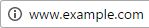
- After:
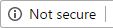
How to verify if a website has a valid certificate:
- Green lock in the address bar:

- The website address begins with https:// as opposed to just http:// :

Websites with invalid certificates will show an error message:
- Chrome:
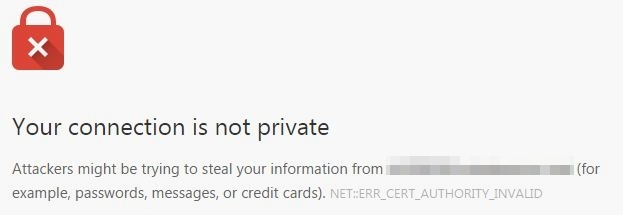
- Firefox:
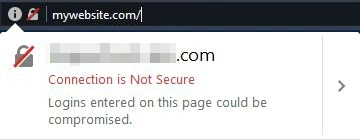
Added Benefits
- As an added bonus a website secured with an SSL certificate will also give a minor ranking boost in Google search results.
- Prevent security warnings from scaring your website visitors away
- Future proof your website, as new technologies are developed that require a secure website to function properly.
